Email Features and Tips Brochures
Email Features and Tips Brochures
(Use the forward feature instead of reply when you want to send a message content to another contact or another
group other than the sender or the addressee).

There are several methods to respond to university emails:
Methods of replying on university emails: forward - reply - reply to all.
Forward:
- Use the forward feature instead of replying when you want to send a content of a message
to another contact or another group other than the sender or the addressee.
- To do that : from the Email page open the message , then press (Forward).
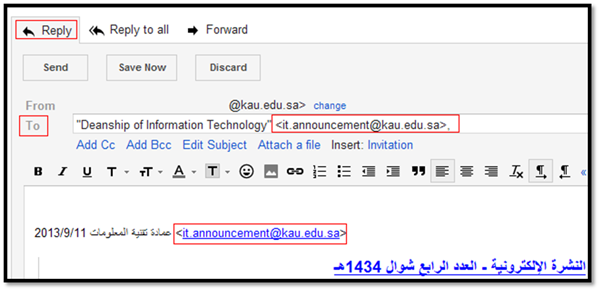
Replay:
- Use the reply feature when you want to reply to the same person you
received the message from.
- To do that : from the Email page open the message , then press (Reply).

- Then, only the mail from which the message was received will appear at (to) .
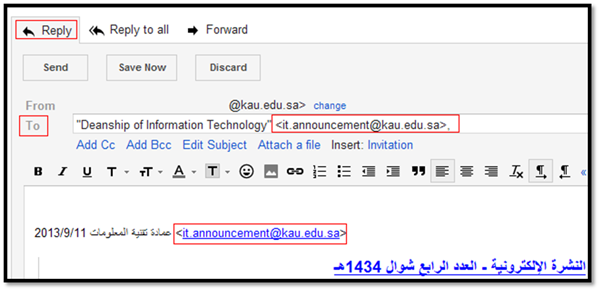
Replay to all:
- Use the reply feature when you want to reply to the same person
you received the message from and the people added in the CC (carbon copy) contact list.
- To do that : from the Email page open the message , then press (Reply
to all).
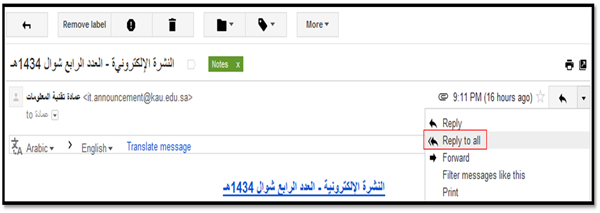
- Then, the same person you received the message from will be in (to) ,and the people added in the CC (carbon copy) contact list.
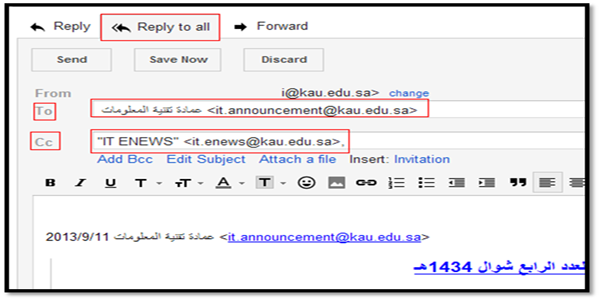
|
Last Update
8/1/2018 11:58:18 AM
|
|
|
|